Mode: Wired | Multi-function knob | Macro Programming | Regional light mixing | 104key | 100% layout | Suitable for gaming, esports, and office use
Hands-On Review: AULA F2088 Mechanical Keyboard
Alright, so I’ve been spending some quality time with the AULA F2088, a full-sized wired mechanical keyboard. I’ve also done a bit of digging to see what other people think, and it seems like a pretty common consensus is forming. Here’s my take on this keyboard, from a user’s perspective.
First Impressions & Build Quality
The F2088 is a classic, no-nonsense full-size keyboard with a 104-key layout. It has a definite “gamer” aesthetic with its regional light mixing and phantom backlighting, which I personally enjoy. The build is surprisingly sturdy for its price point, featuring a metal panel on top that gives it a good weight and a sense of durability.
It doesn’t feel like a flimsy plastic toy. It also comes with a detachable magnetic wrist rest, which is a nice touch for a keyboard in this price range. It attaches securely and provides a decent amount of comfort for long typing or gaming sessions.
Switches & Typing Experience
The F2088 comes with a few different switch options, and the product page confirms the availability of Blue, Black, Brown, and Red switches. I’ve used the “Green Switches” (which are essentially AULA’s version of a clicky blue switch).




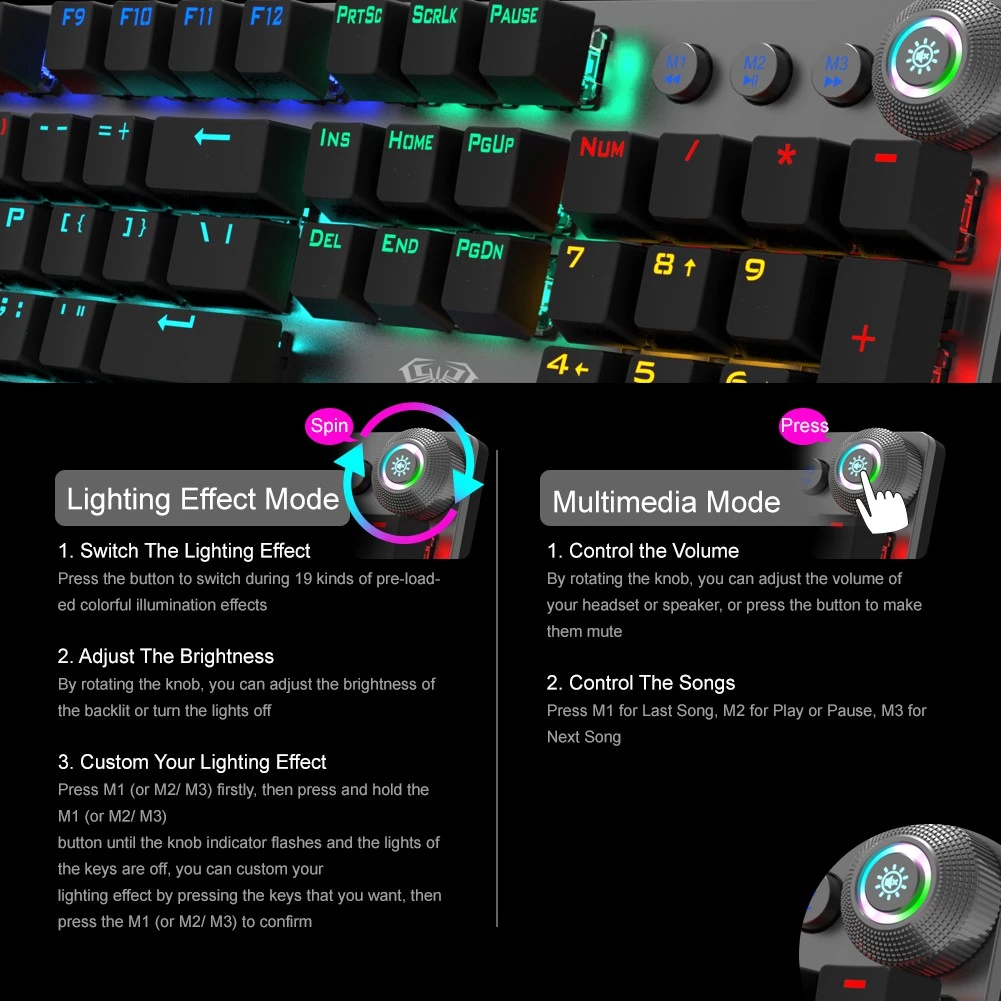
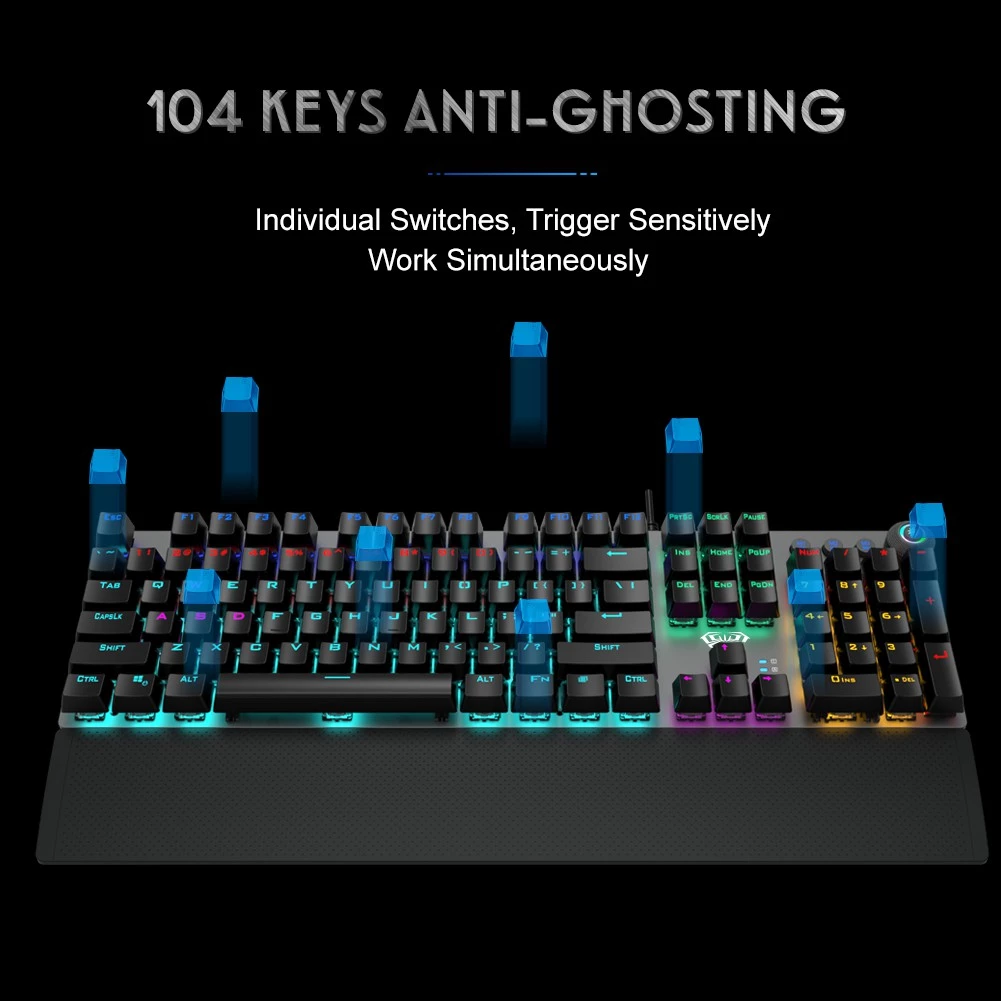
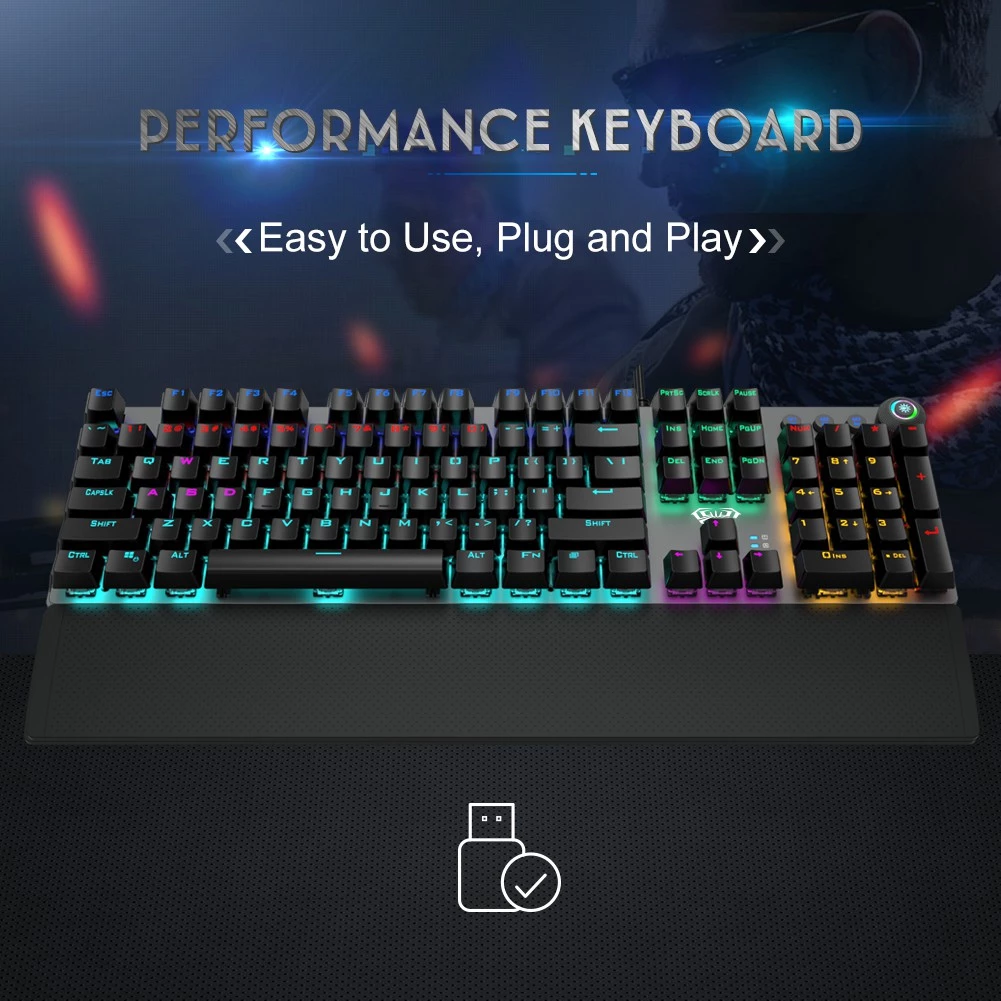

They have a satisfyingly crisp and loud click, with a strong tactile bump that provides great feedback. This makes it a great choice for typists who enjoy the sound and feel of a classic typewriter. For gaming, the switches are responsive, but the loud clicky sound might not be for everyone, especially if you’re in a shared space.
Based on the provided specs:
- Blue Switch: Has a trigger route of 2.4mm, an actuation force of 60g, and a key life of 50 million clicks. It’s described as having a strong “mechanical sense” and a “crisp sound,” making it the “best choice for gaming” according to the product description.
- Black Switch: With a trigger route of 1.5mm and a heavier 80g actuation force, it’s designed for “professional gamers” who want quick, linear response.
- Brown Switch: This is the middle ground, offering a tactile feel like the blue switch but with a less striking sound. It has a trigger route of 2.0mm and an actuation force of 60g.
- Red Switch: The quietest option, it’s a linear switch with a 2.0mm trigger route and 60g actuation force, making it “straight up and down without noise” and suitable for fast-paced games.
The keyboard is not hot-swappable, so once you pick your switch, you’re pretty much stuck with it unless you’re comfortable with a soldering iron.
Features & Functionality
One of the standout features of the F2088 is the multi-function alloy knob. It’s an excellent addition that lets you control media volume and switch between 22 kinds of lighting effects with a simple twist and press. The customisation is a huge plus. The “regional light mixing” provides a variety of backlighting effects, and you can even create your own lighting effects and save them to the keyboard.
The keyboard also boasts full-key anti-ghosting and N-key rollover, which are essential for gaming to ensure every key press is registered accurately. The macro programming feature is also a big plus. With the dedicated software, you can set up macros and custom key bindings, which is great for streamlining complex commands in games or for productivity tasks.
Long-Term Durability & Criticisms
While the build quality feels solid initially, some users have reported issues with switches failing after a few months of use, including double-character presses. The non-hot-swappable nature of the switches makes this a more difficult issue to fix for the average user.
AULA’s warranty policy states that if a purchase is defective within a specific period (often a year, though some sellers offer less), you may be entitled to a repair or replacement.1 However, you typically need to provide proof like pictures or videos, and depending on the seller, you might have to bear the cost of returning the item to them.
Final Thoughts
The AULA F2088 is a budget-friendly mechanical keyboard that offers many features for its price. The solid build quality, multi-function knob, extensive lighting effects, and different switch options make it a great entry-level option for gamers or anyone who wants to experience the feel of a mechanical keyboard without breaking the bank.
Just be aware of the potential for switch failure and the non-hot-swappable design, and make sure you’re comfortable with the seller’s warranty and repair policy before you buy. If you’re willing to take a chance on a great-value keyboard with some potential longevity risks, the F2088 is a compelling option.


